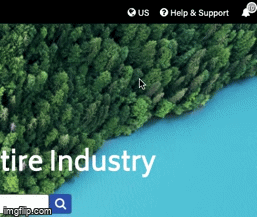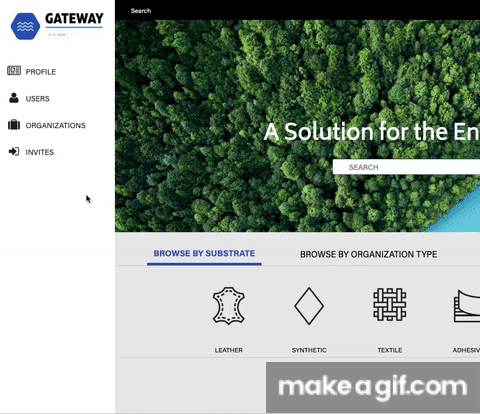It is easier to navigate a page in a language you are familiar. ZDHC Gateway added the language option with Simplified Chinese, Traditional Chinese, and English.
How to change the language?
|
|
The language will automatically change and be saved in your history.
In addition, you may also go to the user settings to select your default language.
How to select the default language?
|
|
The default language will automatically change and be saved for future logins.