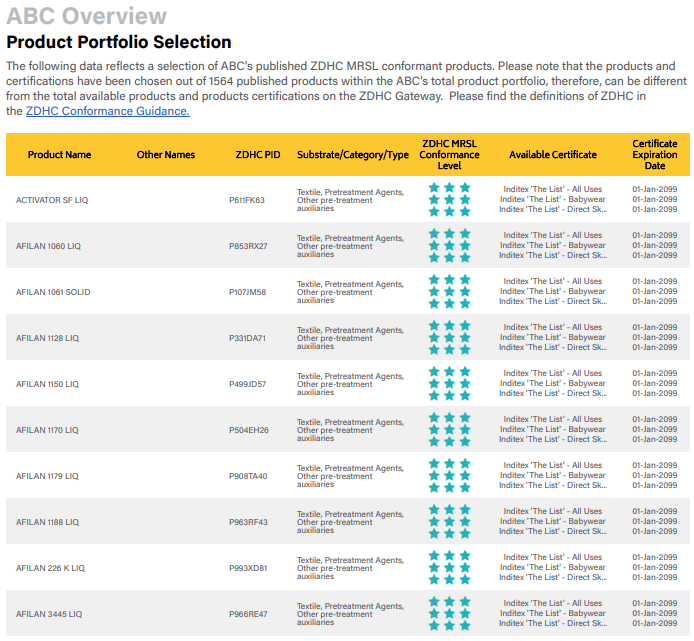The ChemCheck Summary report allows Formulators to generate customer-specific summary reports of ZDHC MRSL conformant products and their product specification.
Benefits of using the ChemCheck Summary Report feature:
- Provide proof of your ZDHC MRSL overall conformance for your entire product portfolio of published chemical products
- Create customer-specific product overviews and share the PDF report with them
- Save time by generating a summary of individual product passports in one document
- Ability to select multiple products and show their respective ZDHC MRSL Conformance Level and available certifications per product
- Show product-specific information about the substrate, use category, and use type
01/ Generate a ChemCheck Summary Report
- Navigate to the PRODUCTS tab in the left navigation panel.
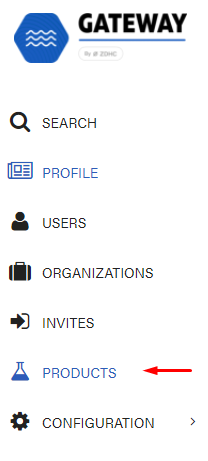
- View your entire product portfolio and select ZDHC MRSL conformant products.
Note: Products must be published before you can select them. Unpublished and Discontinued products cannot be selected. - Select the product by clicking its check box.
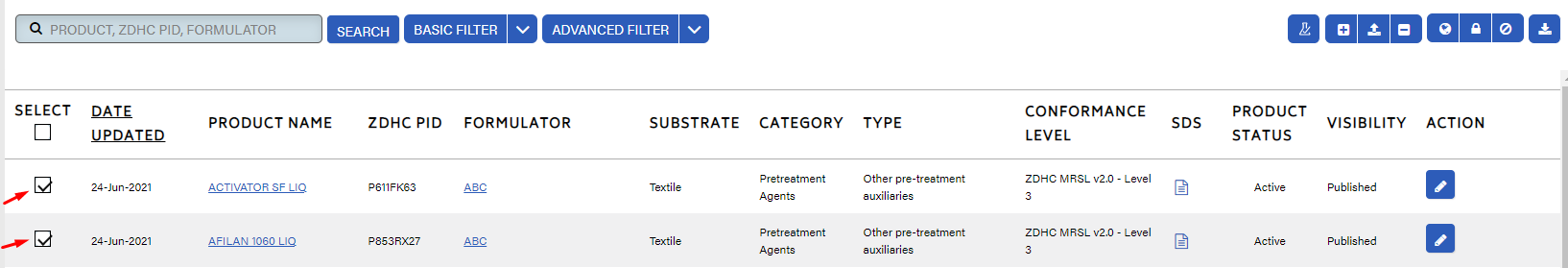
If you are a user with access to multiple formulator accounts, you can not only select the products but also the formulator(s) that you want to export a ChemCheck Summary Report for.
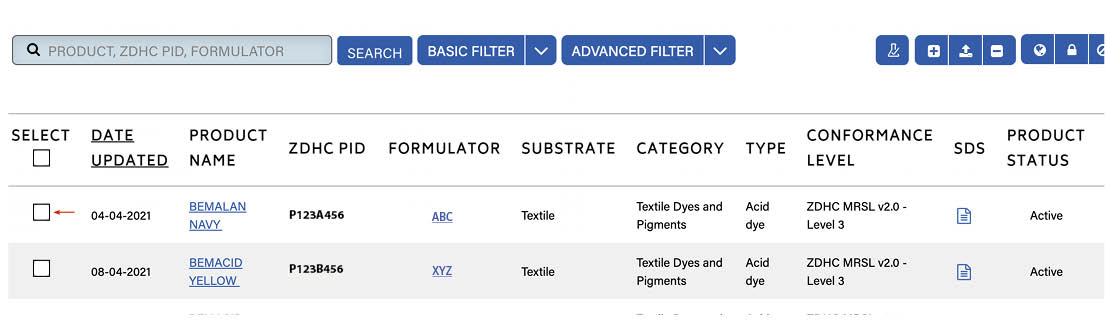
- Click the
 icon to export the ChemCheck Summary Report.
icon to export the ChemCheck Summary Report.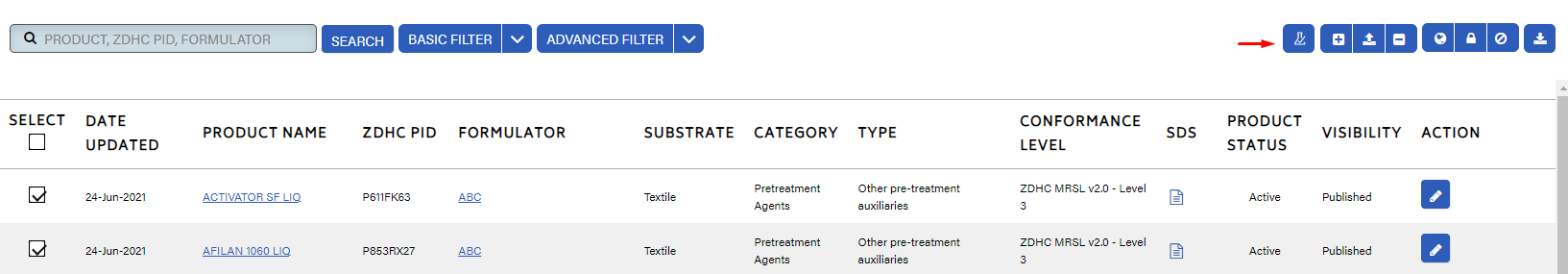
Note: If no products are selected before clicking , the system generates by default a ChemCheck summary report for your entire product portfolio. Unpublished and Discontinued products are excluded.
, the system generates by default a ChemCheck summary report for your entire product portfolio. Unpublished and Discontinued products are excluded. - Click OK to confirm your selection.
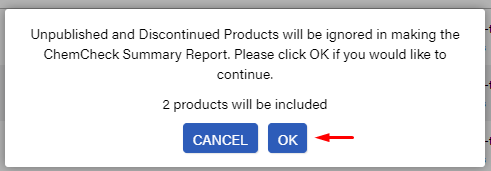
02/ Notifications and Download of the ChemCheck Summary Report
Please note: If you are generating a ChemCheck Summary Report for a smaller number of products, it will download automatically. When you plan to download a ChemCheck Summary Report for a large product portfolio, generating the report will take some time. Once the report has been generated and is ready for download, you will be notified via email and the notification bell on the platform. Please make sure you do not close the window while waiting.
A) Email Notification
You will receive an email notification from gateway@zdhc.org once the report is completed and can be downloaded. Follow the instructions in the email to download the report.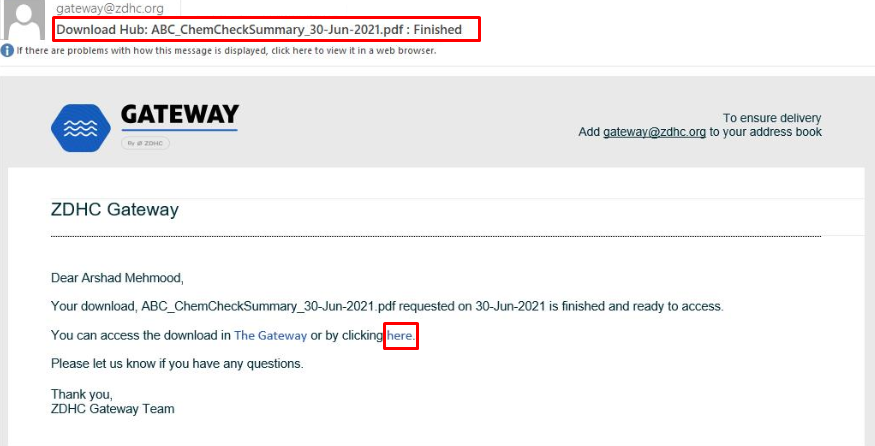
B) Icon Bell Notification
Once the report is completed and ready to be downloaded, the information bell will also show.
Click on the ‘1’.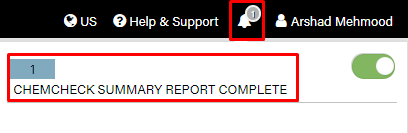
Then download the report via the provided link.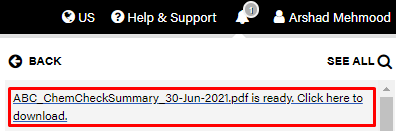
03/ChemCheck Summary Report
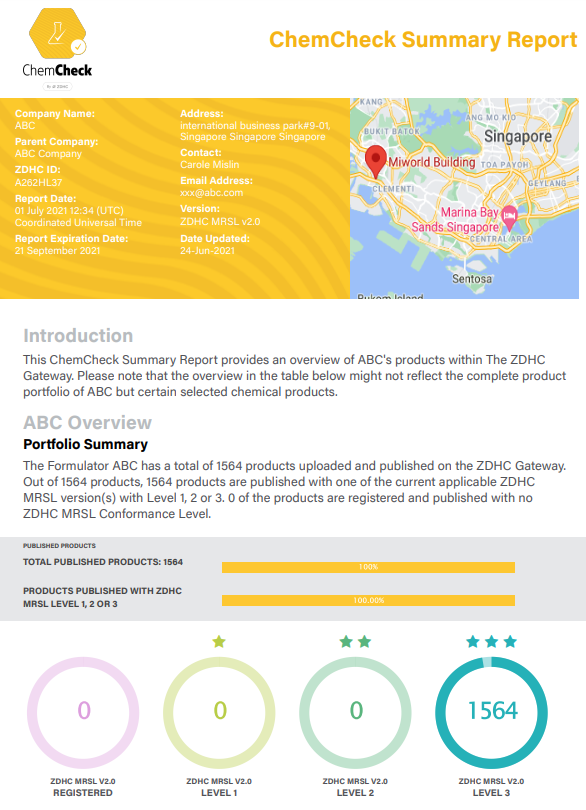
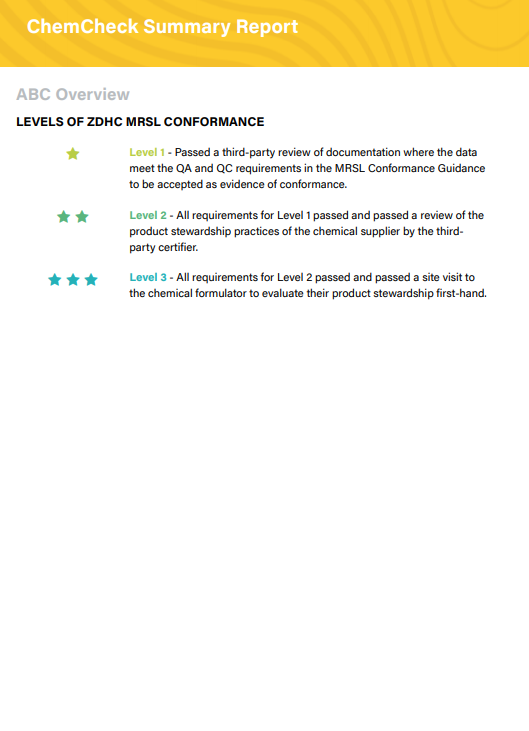
In the ChemCheck Summary report, the file name is named after your organisation and the date the report was generated.
Header:
 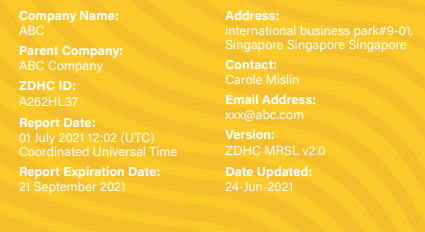  |
The header of the report shows:
|
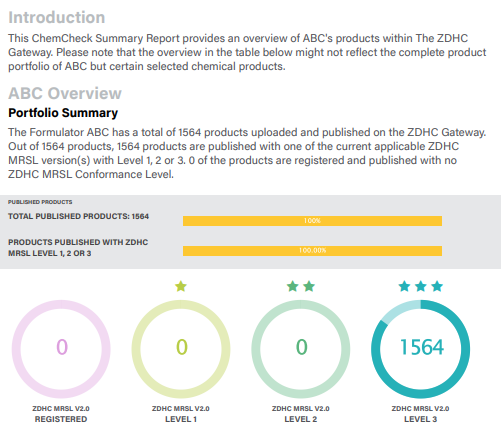 |
The Introduction is a general statement that contains the Formulator's name. The Portfolio Summary includes the total number of your uploaded and published products and does not reflect the number of products you have selected to be published in the report. It also summarizes the products registered in the MRSL version(s).
The chart shows the number of products in conformance to the ZDHC MRSL version and level.
|
|
|
Product Portfolio Selection:
|
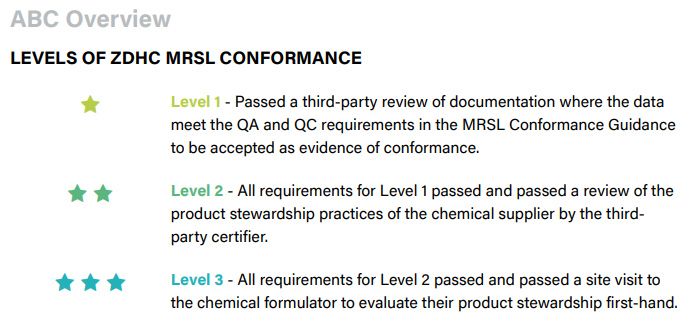 |
This page explains the level of MRSL Conformance from the certification result.
|