This guide will show you how you can register on the ZDHC Gateway as a Supplier. The steps include creating your user credentials, submitting your organisation information and relevant contacts, and completing your organisation profile.
01/ Getting Started
Once you have clicked on the invitation link from the ZDHC Gateway, you are being sent to the Gateway registration front page that asks you to confirm whether you are a Supplier or Formulator.
- Make sure that the Supplier box is ticked.
- Click on Get Started.
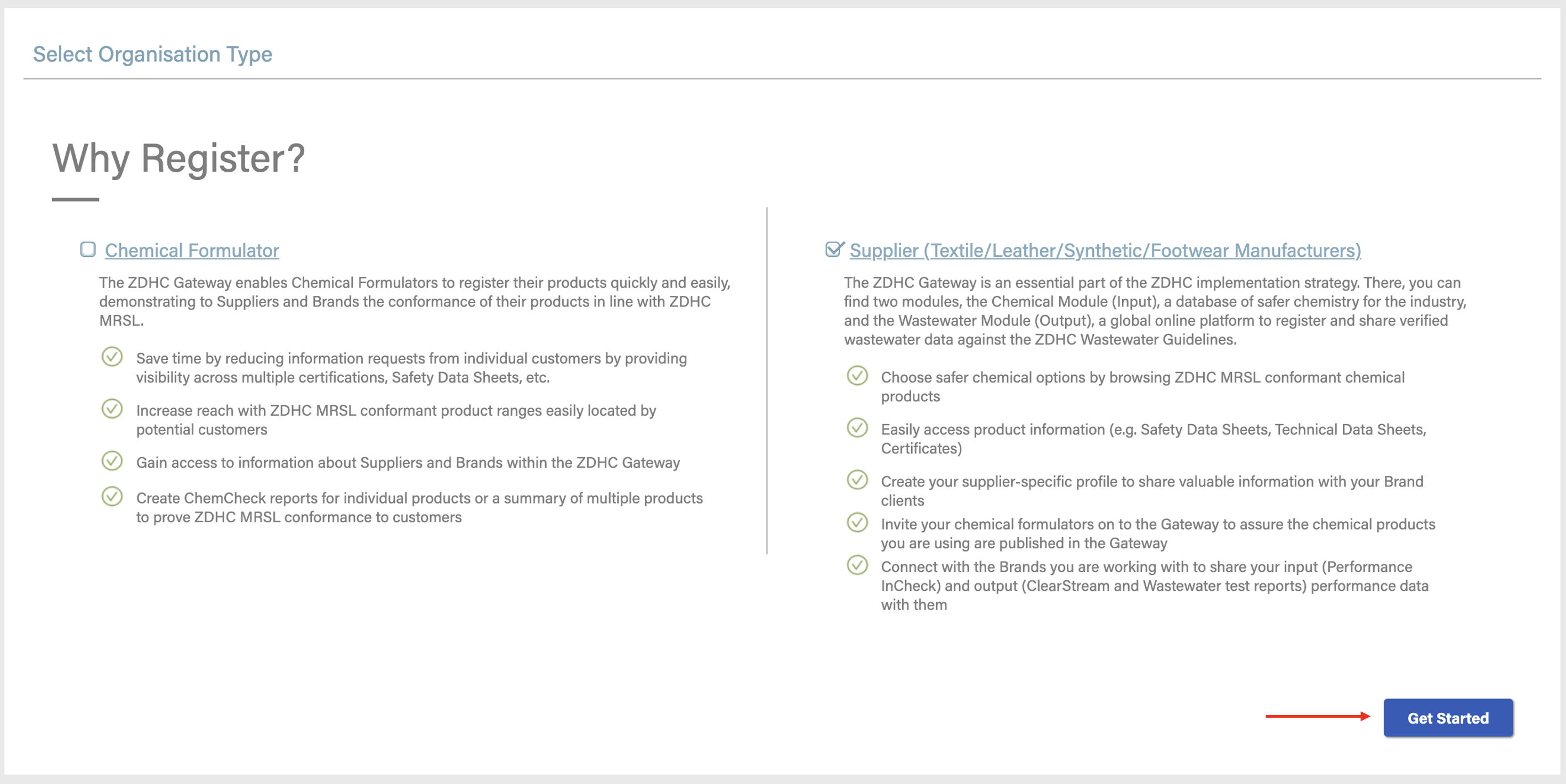
- Read the instructions and click Next.
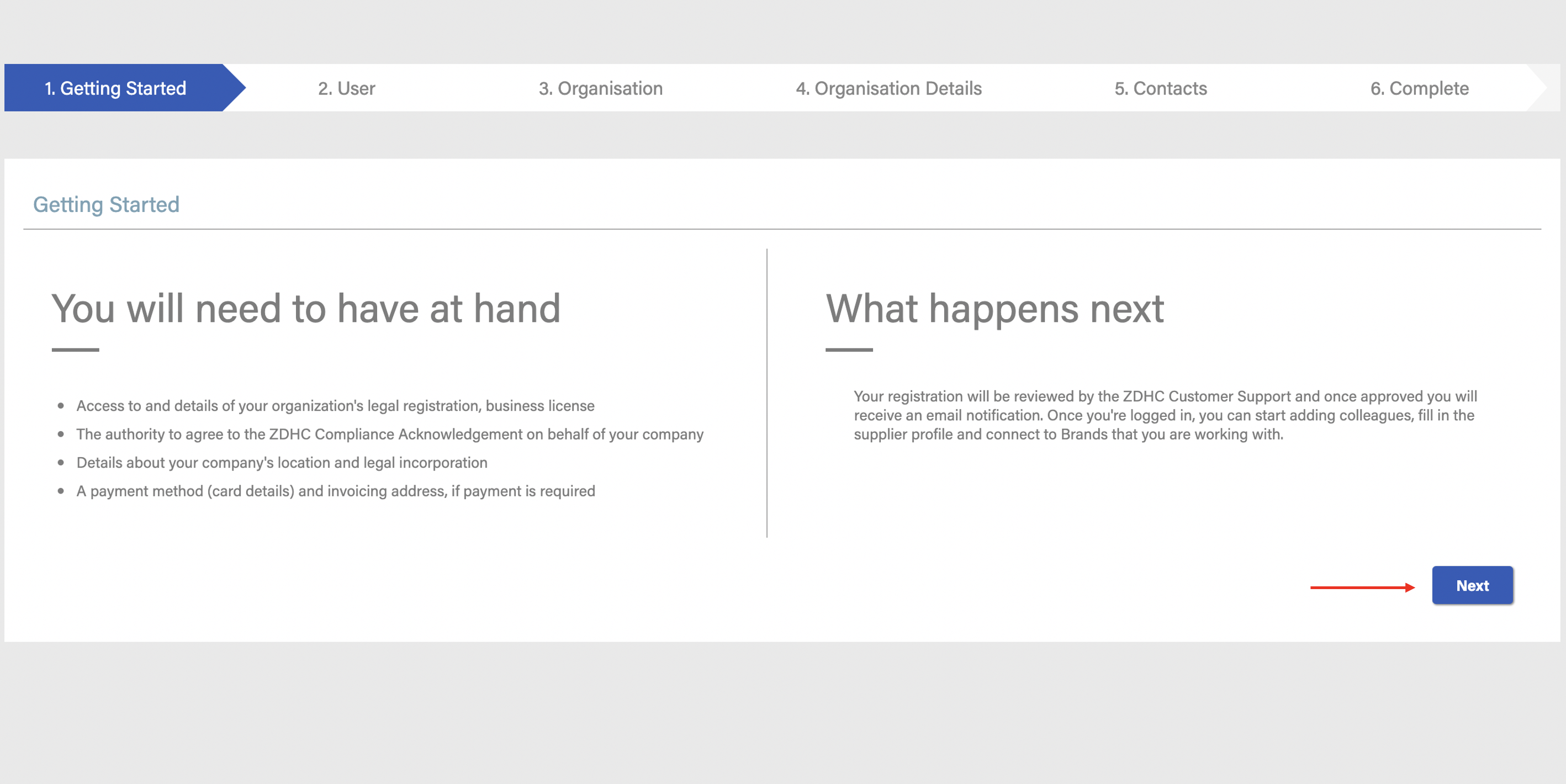
02/ User Details
The next step revolves around your user information and login credentials.
- Fill out the required fields on the User page.
Note: Required fields are marked with an asterisk (*). - Download and read the User Terms and Conditions and check the box to continue.
- Click Create Login & Continue at the bottom-right of the page.
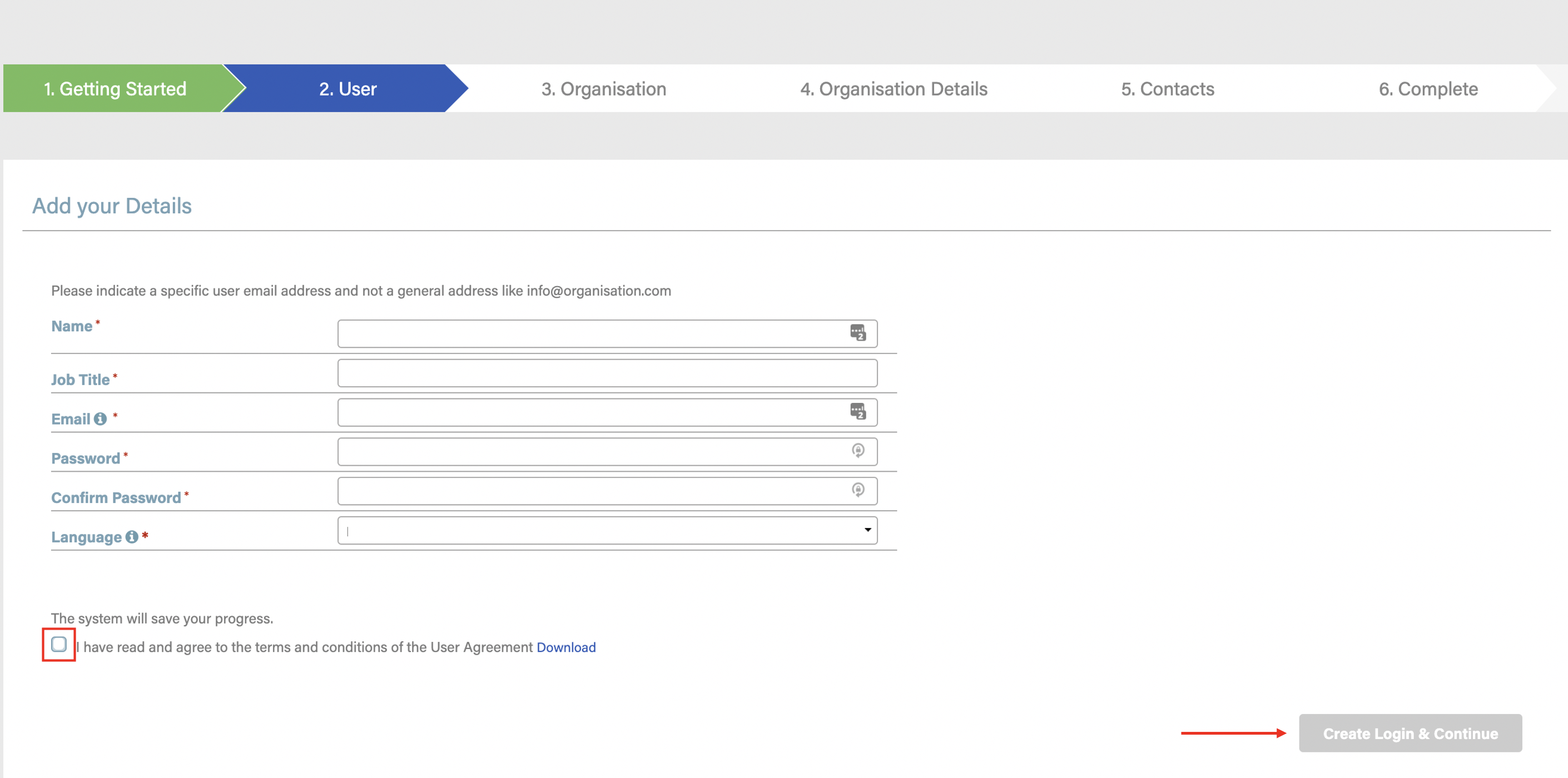
A confirmation pop-up message appears. Click YES to confirm.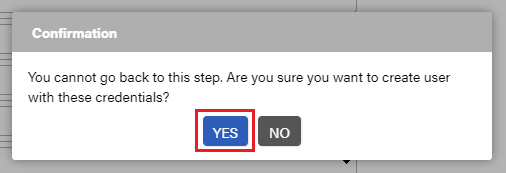
03/ Organisation Details
This step requires you to fill out your organisation details, such as address and billing information.
- Fill out the required fields concerning your organisation details. Note: You can use your OS ID to automate filling out company details.
-
Fill out your organisation’s OS ID information.
This will automatically populate some details. If you don’t have an OS ID yet, you can create one directly on this screen or skip this step completely.
-
Add the Organisation Address.
-
Click Save & Continue.

04/ Supplier Profile
This section of the registration process is important for the usage of various ZDHC solutions (further explanation can be found here). Please make sure that you fill in all required information as accurately as possible.
-
Select all Sector/s that apply to your facility.
-
Click SAVE SECTOR.
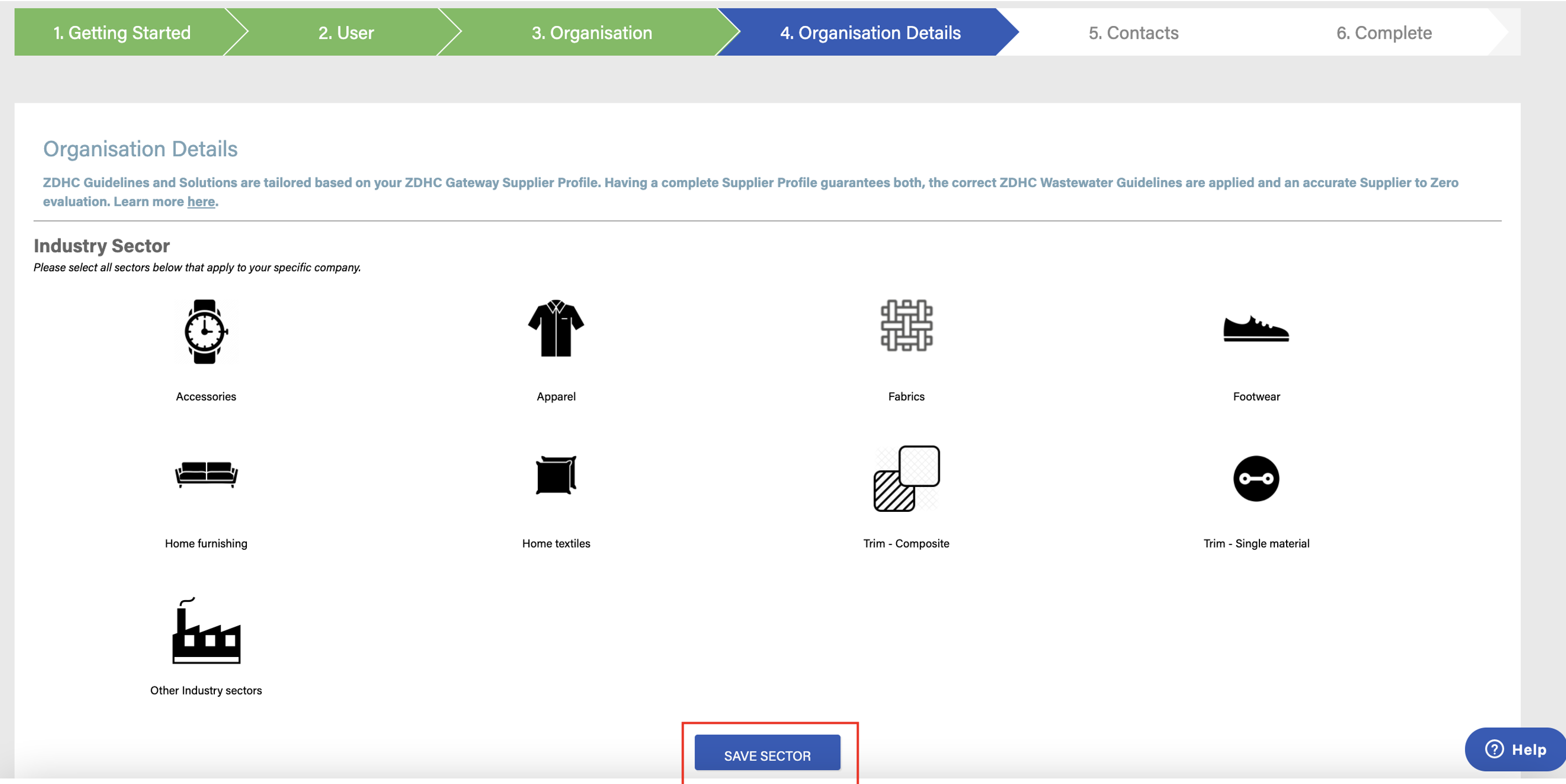
-
Select all Materials that apply.
-
Click SAVE MATERIALS.
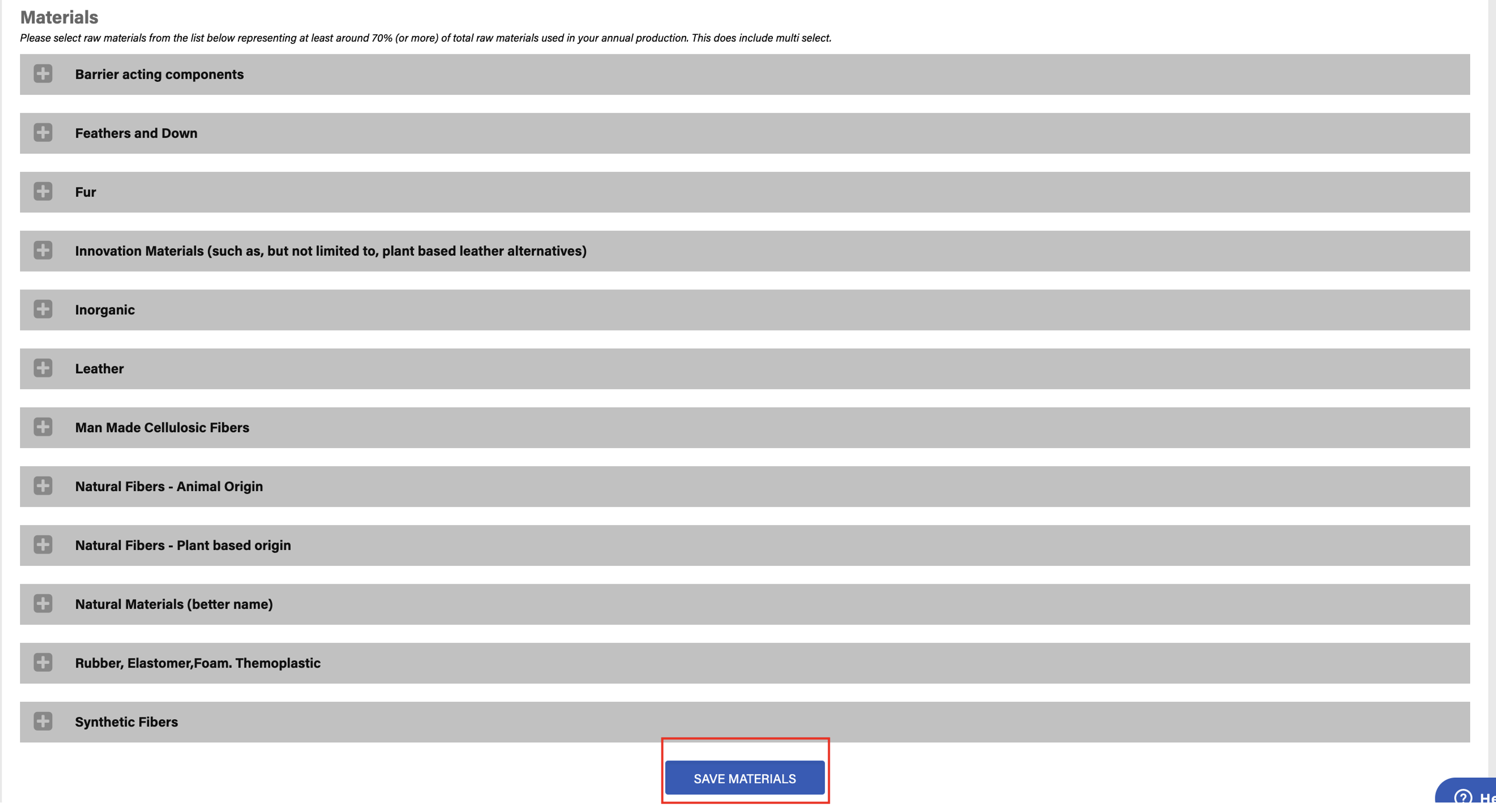
-
Select all Processes that apply.
-
Click SAVE PROCESS.
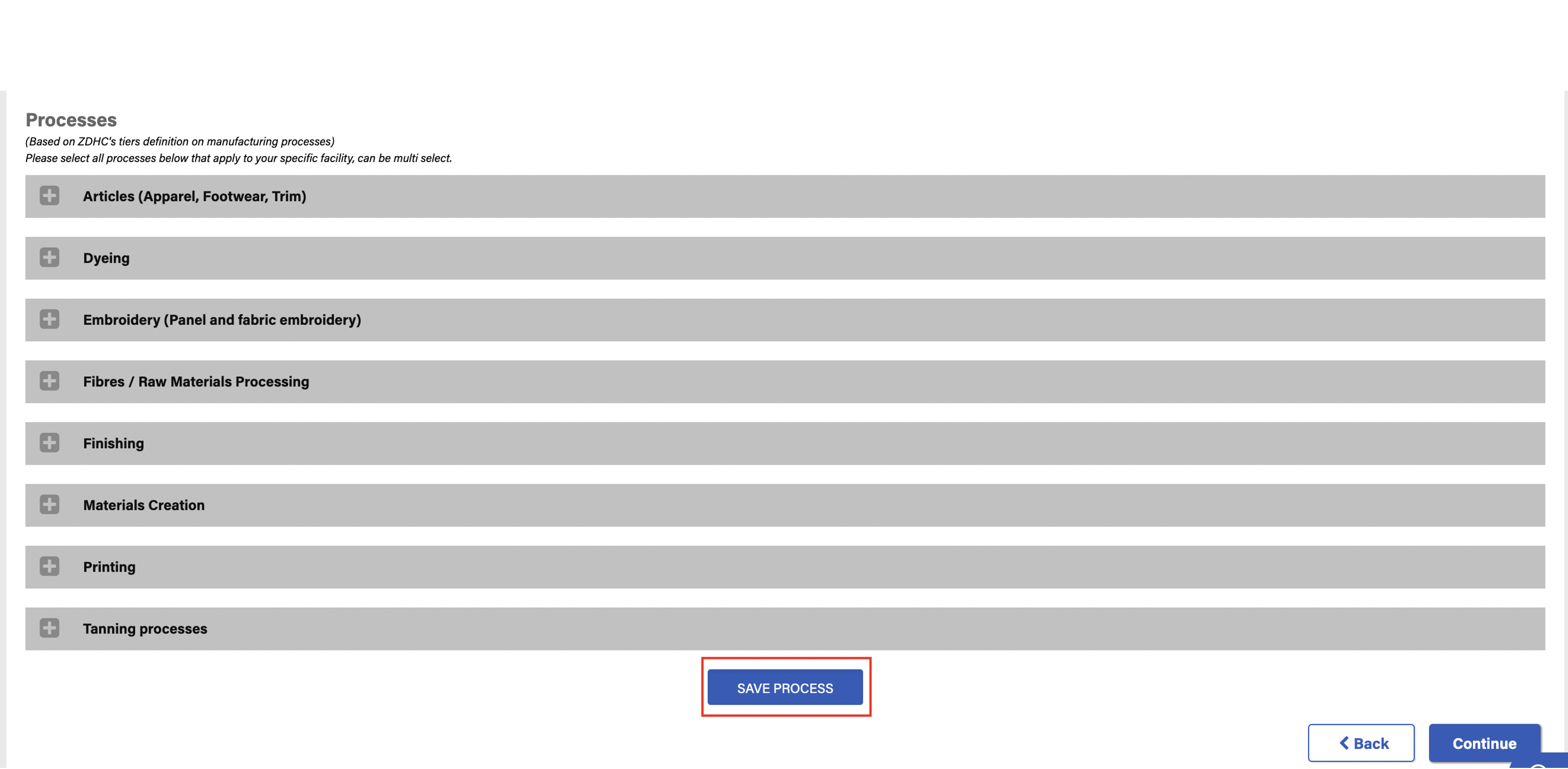
-
Click Continue.
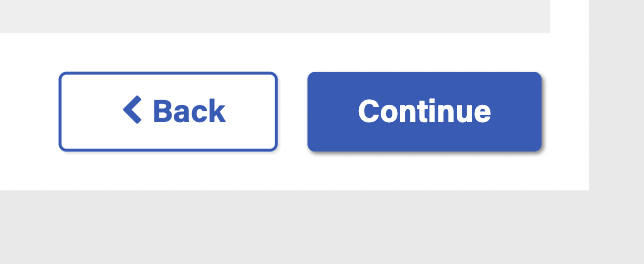
05/ Contacts
When organisations view your organisation profile, relevant contacts from your organisation will be displayed.
- Fill out the required fields on the Contacts page.
- You can either Save & Continue or Save and Add Another Contact. When you clicked Save and Add Another Contact, your first contact will be shown on the top.
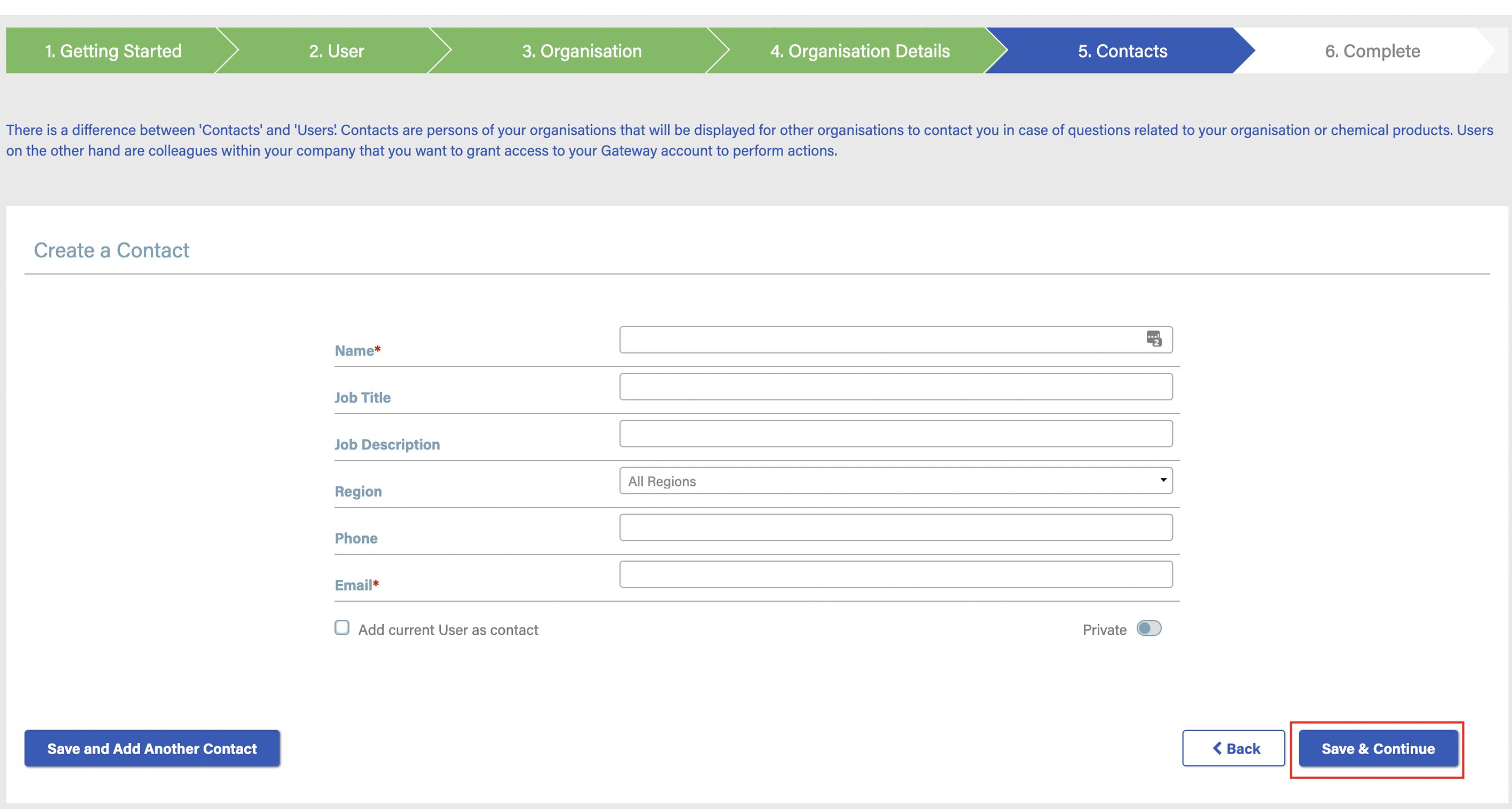
06/ Complete
You have completed the registration process. Your organisation is now under “Pending Review”. The ZDHC Customer Support team reviews and approves your registration, if all information provided is sufficient.
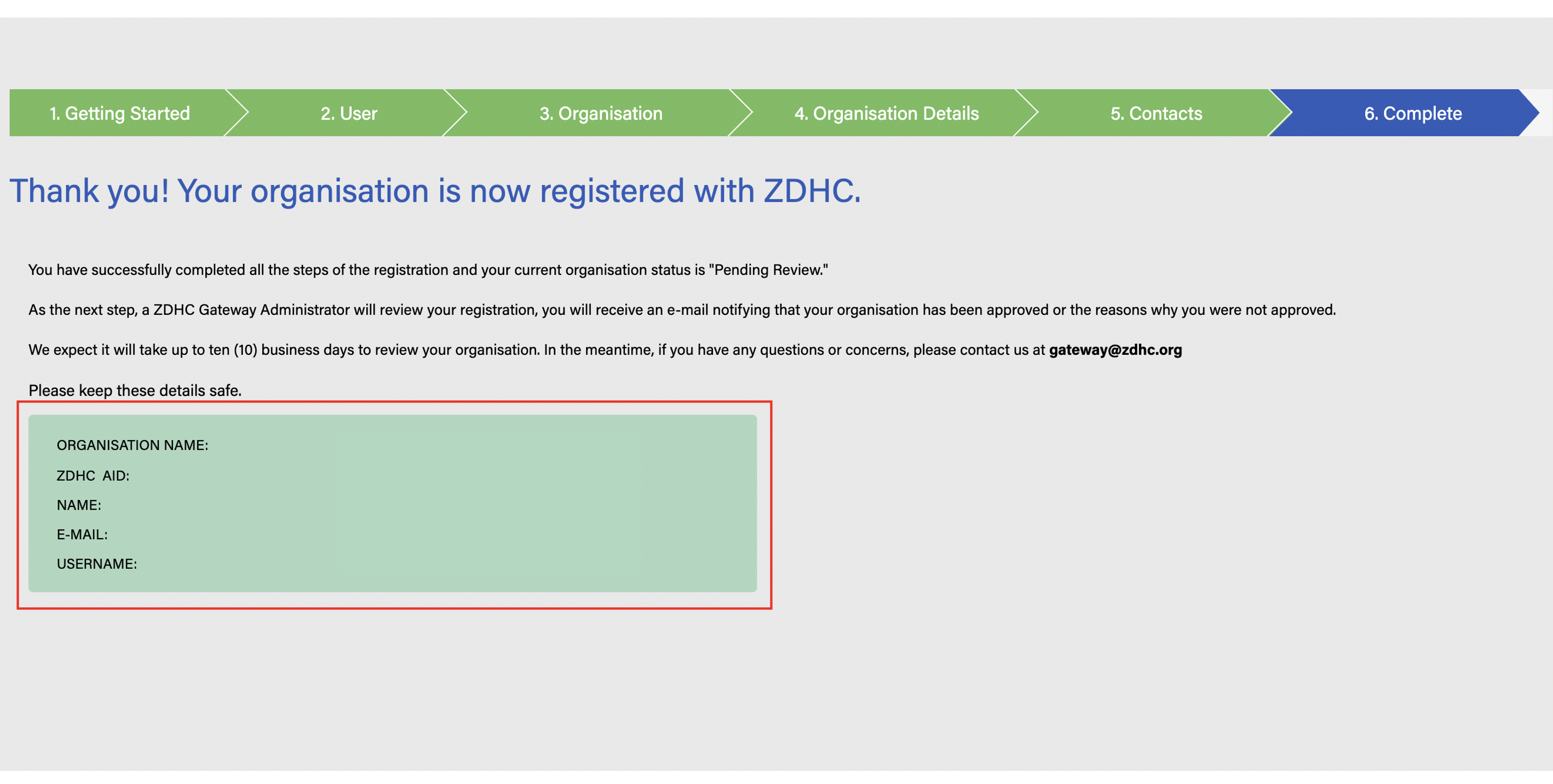
An e-mail notification will be sent to your registered e-mail address, once the ZDHC Customer Support Team has approved your registration. After receipt of this notification, you can now log in and use the system.