This guide will show you how to add new users for your brand organisation.
- Click USERS on the left navigation bar.
You will be able to see your User List. - Click ADD USER.
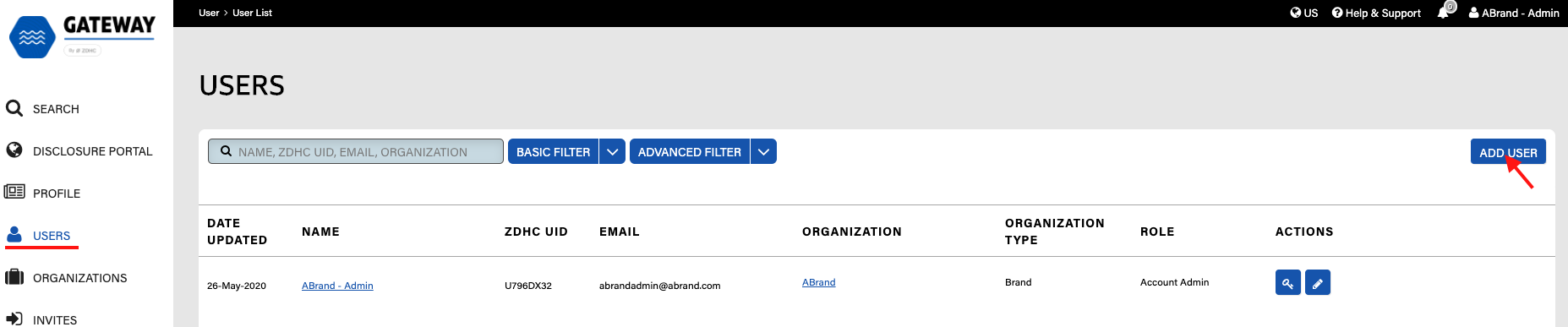
- Fill out the required fields.
Note: Fields with an asterisk are required information. - Click SAVE.
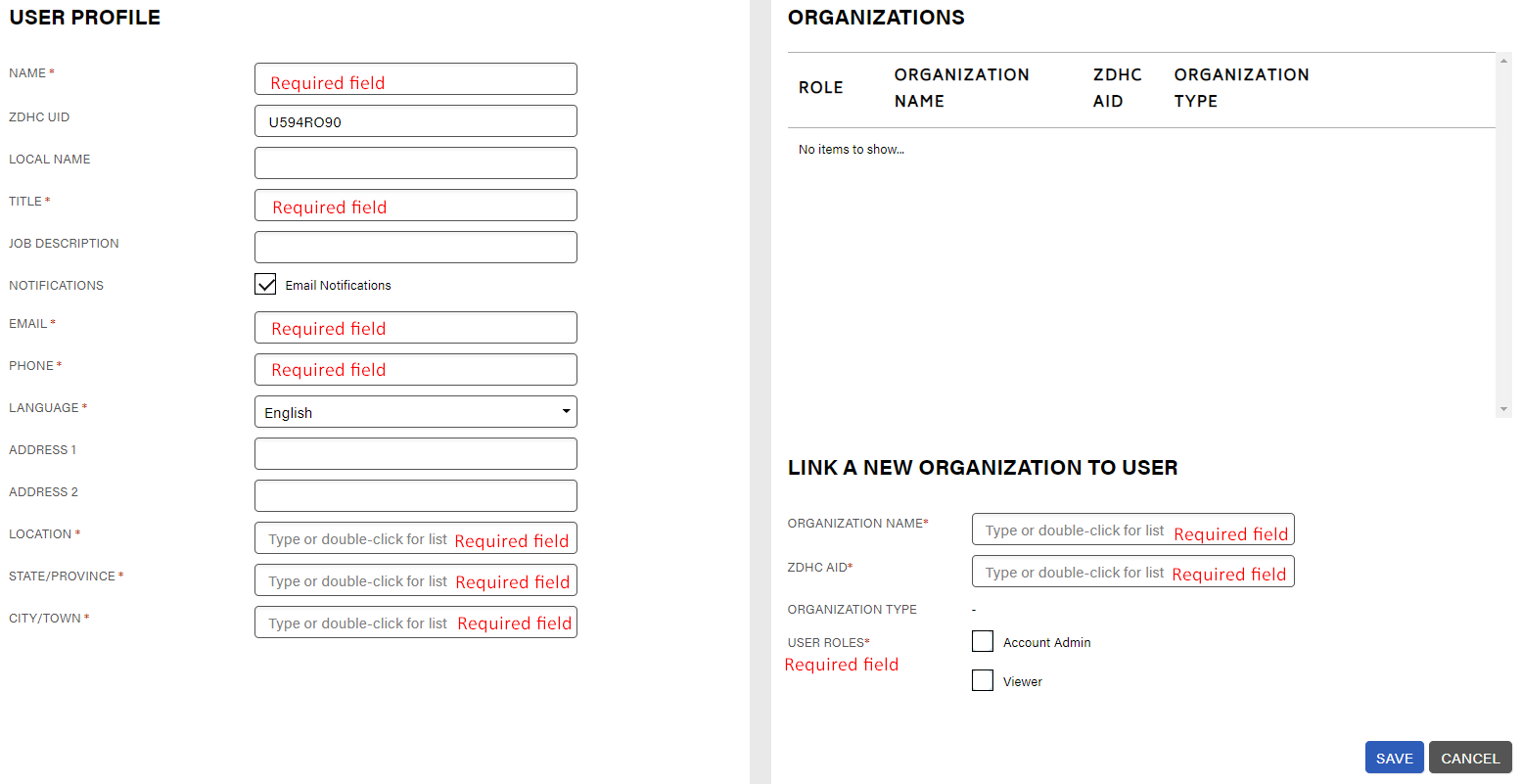
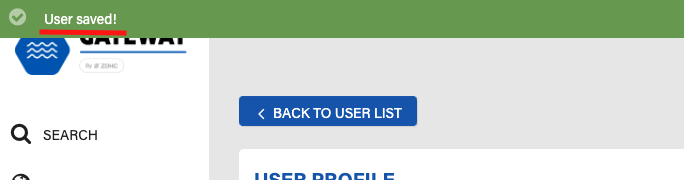
Once completed, you can also confirm if the user is successfully added by checking the User List.
The user will receive an email invitation asking him/her to join the system and set up a password.