Download the ZDHC Knowledge Base App and gain easy access to all ZDHC Knowledge Base articles!
Follow these simple steps and get the ZDHC Knowledge Base App running on your mobile or tablet:
- Open the internet browser on your mobile or tablet device and type in www.knowledge-base.roadmaptozero.com
- Click on the ‘upload icon’ in the bottom of your browser window
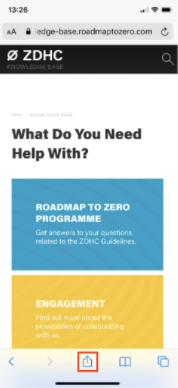
- Scroll down and click on the ‘+’ next to ‘Add to Home Screen’
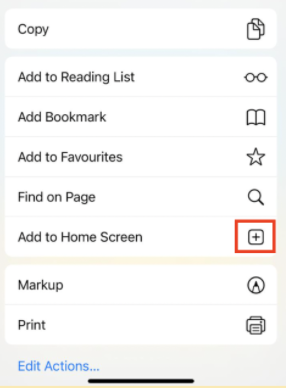
- Click ‘Add’
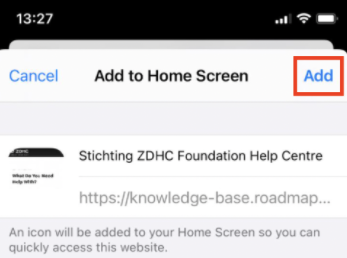
The ZDHC Knowledge Base App can now be found, opened and used from the home screen of your device.